Eth-docker
Eth-docker is a docker automation project for Ethereum consensus and execution clients. It aims to make running a Ethereum staking full node simpler than setting everything up manually, while allowing the user choice when it comes to the exact client mix they wish to run.
Eth-docker allows user to set up Gnosis clients by answering simple dialog-based questions on terminal.
References
- Eth-docker Docs: https://eth-docker.net/
- Github: https://github.com/ethstaker/eth-docker
Prerequisite
- Ensure compatible hardware requirements for different clients.
- Configure the server(optional)
Step 1: Install
This demo has been tested on Ubuntu 20.04/22.04 and Debian11/12.
Open a new terminal, copy and paste the command below.
Download eth-docker
cd ~ && git clone https://github.com/ethstaker/eth-docker.git && cd eth-docker
Install pre-requisites such as Docker
./ethd install
Step 2: Configure and execute clients
Configure eth-docker - have an Gnosis address handy where you want Execution Layer rewards to go
./ethd config
- Select Network: Gnosis Chain
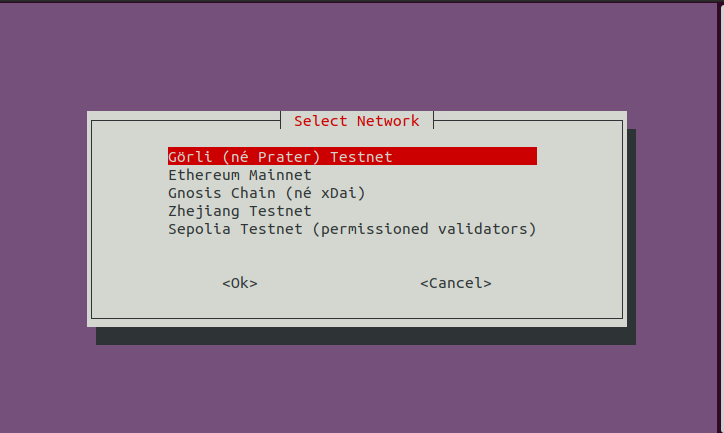
- Select deployment type: Ethereum node or Ethereum RPC node, choose Ethereum node if you want to run consensus, execution and validator client.
- Select consensus client: Lighthouse, Teku, or Nimbus.
- Select execution client: Nethermind, or Erigon.
- Select checkpoint sync: Choose Yes if you want to use CL rapid sync with remote checkpoint.
- Configure checkpoint consensus client: paste the checkpoint URL from https://checkpoint.gnosischain.com/.
- Select MEV Boost
- Select Grafana dashboard
- Configure Graffiti: Enter the graffiti for your validator.
The Configuration will now be built.
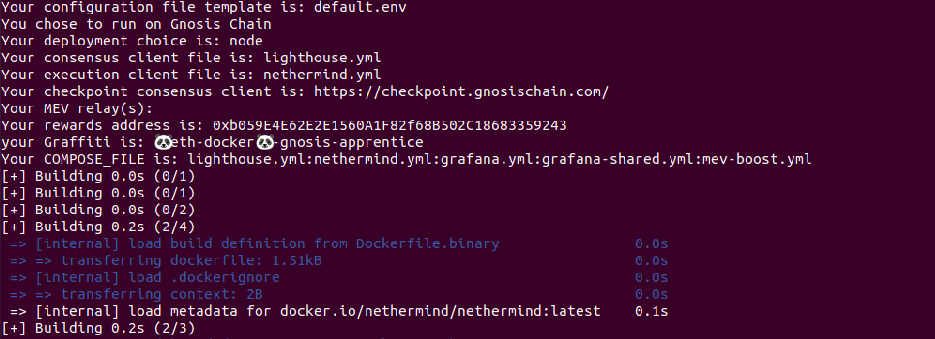
Once the building part is done, start eth-docker by running
./ethd up
Check that execution/consensus client running correctly by running:
- Execution
- Consensus
- Validator
./ethd logs -f execution
./ethd logs -f consensus
./ethd logs -f validator
Step 3: Run a validator
You can either create validator key(s) from eth-docker or import the validator key(s) that are generated from validator-data-generator.
For the second option, please refer to Interactive Guide: Generate validator keys.
Import the key(s) by specifying the path to keystore file (folder where you keep the keystore-m.json file).
./ethd keys import --path PATH_OF_KEYS
Check that the key is imported by running
./ethd keys list
Step 4: Deposit for validator
Once the execution and consensus clients are fully synced, you may proceed to deposit for validator.